What Is Product Schema, And Why You Need It

SEO, in the world of digital marketing, is a powerful tool to help ensure your company’s target audience is able to find your content and offerings as well as help raise your company’s domain authority throughout the SERPs. Our goal in SEO is to leverage effective SEO strategies to help blogs, webpages, etc. rise to the first page on the search engine results pages. This entails filling out certain information to guide Google into understanding exactly how your company’s content should be represented in the SERPs. This typically includes the name of the page or blog, along with your website or brand name. On the search results page, under the title of the website page or blog would be a description that discusses what your audience can find on that particular website page or blog. It’s a good idea to incorporate a call-to-action (CTA) into the field as well to motivate your audience to click on the link to your content in the search results page. We refer to this description as a meta description.
But what about those links in the search engine results that may have pictures, reviews, ratings, availability, or pricing, etc.? This content is referred to as Product Schema, and it’s something you can and should add into your overall SEO strategy. It is typical for ecommerce businesses to tend to underestimate the importance of product schema in their SEO strategy. Don’t let this happen to you as well! Product schema is a crucial element to a solid SEO operation and it should not be overlooked as it can help further strengthen your company’s SEO as well as empower customers to make more informed, and confident purchases of your products.
Why is Product Schema So Important and What is Its Role in Your SEO Strategy?
You can think of product schema as an SEO tool that enables you to include more vital information about your products that you want to get in front of your audience and potential customers. Product schema allows the search engines to publish more information about your products, and because search engines like having as much product information as possible, it helps your web page rank higher. That’s why it’s good to have those pieces of information yourself. In order to get the most out of your product schema, you may want to brush up on your knowledge of certain things like getting reviews for your company.
Rich Snippets
Product Schema is attached to what are referred to as Rich Snippets. A rich snippet includes the entire search result including the product schema and the data points, while the product schema specifically refers to certain elements that go into the rich snippet. When search engines have more information about your products or services, your search result becomes a more “rich” result. Therefore, instead of the result only showing up as a meta title and meta description, it would be richer because it includes more elements such as reviews, ratings, availability, etc, as mentioned earlier..
Breaking Down the Crucial Elements of Product Schema
What makes up the product schema (also known as schema markup or product markup) are many data points and code entries, such as div property, type product, itemprop image, meta itemprop, span itemprop. Below, we we will break down these elements into simpler language:
Name
The Name of your product is essential to your search result in general, of course. Your product pages should clearly state what the name of your product is.
Description
Your potential customers need to know the specifics about your product to help inform and motivate their purchase. As mentioned before, search engines also like giving their users an explanation, so having a description will benefit you in the SERPs even if you weren’t going for the full rich snippet. You may want to do this only for one specific product, or category of products. You’ll also want to put keywords into your description to ensure that you’re honing on the terms people are inputting into their search queries to find your products.
Image
Customers are much more likely to purchase a product that they can see beforehand. And if they can see an image of your product before they have ever even navigated to a specific marketplace page, they may be motivated to curtail the rest of their search, and go directly to your site and offerings to purchase a product from your brand. Therefore, it’s a great idea to include an image of your product as well, to specifically show up in the search engine results.
ProductID
A ProductID may be necessary to include, especially if your product is listed on Amazon.
Price
Again, the more information a customer has about your product the better, so as to be encouraged to make their purchase. When the price of your product is also displayed on the SERPs, a customer is able to compare prices easily as well as have an immediate gauge for the price of similar products.
Reviews
Reviews and ratings help customers foster trust in your brand as well as help determine whether or not your specific product is right for them by learning about other customers’ direct experiences with your products. You can learn more about all of the ways in which you should go about getting reviews, as well as ways that you should probably avoid in our article, The Benefits of Getting Reviews For Your Product.
Availability
Along with knowing the price of a product, it’s very helpful for a customer to know how many of a certain item is in stock, although customers don’t always realize that this is something they need to know. There’s been a growing trend in companies misrepresenting their stock and making it seem as if their products are running out to encourage potential customers to take action and purchase products from their brand more urgently. What we’ve seen from this, albeit false advertising, is that people will at times jump on a product if they believe that it’s going to be unavailable soon. That doesn’t mean that you should falsify your number of items in stock, but that it is indeed an important value for potential customers to know. If you are actually running low, then this may be the push a customer needs to make a purchase. Of course, whether or not there is high or low availability of a product, a customer will still make a purchase if they believe the product is right for them for a variety of different reasons.
Brand
Lastly, remember to make sure that your brand signature is clearly displayed on your item! You don’t want potential customers not knowing where they’re purchasing from.
How Do You Know if Your Product Schema is Successful or If It Has Issues?
Hopefully, you are already using Google Search Console as it is a necessary tool for all webmasters, but it is also crucial to help you input your product schema correctly. Once you log into Search Console, you should be taken to “overview” by default, but if not, click ‘overview’ in the top left corner, then scroll down to the bottom and look for ‘Enhancements’. This is a quick and easy way to see some of your custom schema markups also known as structural data.
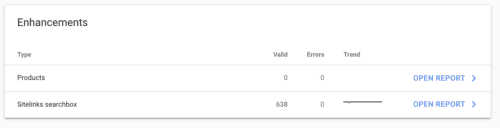
If you see ‘Products’ appear here, it means that Google is recognizing your product schema. In order to maximize your product schema, you will need to make sure you have a valid schema. When your schema is valid, you will see a number in the green section here (see image). If you are seeing a number appear in red, then it means that you have some errors in your product scheme that you will need to resolve. But, if you are seeing both Valid and Errors with the number “0”, then most likely you have some warnings.
To see the warnings, click “OPEN REPORT”.
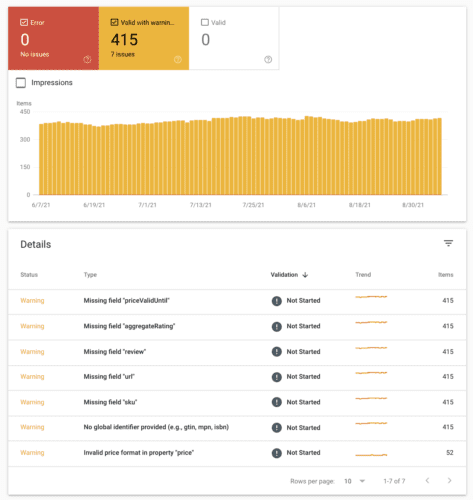
This window will give you more insight into what the issues with your product schema are. It is very common to see Product Schema missing some fields which should be very easy to fix. We always recommend using Google’s free schema code testing tool to test your code for warnings and errors.
Missing reviews
In order to get a valid product schema, you should have NO warnings or errors and all fields must be completed. We know this can be a challenge if your product does not have reviews you can pull from. There is a way around this by adding in a single review directly into the code. You can use this free tool to do this, but just note that you will need to do this for every product and this can be very time-consuming. If you have lots of products, we recommend reaching out to SEO experts, like us digital marketing masters at Firon to help.
Missing SKU
Missing a SKU and/ or a global identifier are common issues as many companies either don’t have them at all or they didn’t input them into their web platform for various reasons. If a company does not currently own SKUs, the best option would be to contact GS1 and purchase them. Leaving this field empty will result in warnings.
Unparsable Structured data
This is another common issue but this is normally easily fixed. This just means that the syntax of your code is not correct. You might have a missing element like a bracket or there are elements that are incorrect. You can normally just use Google’s free schema tester to test your code and find the errors. It is always good practice to check Google’s product schema guide – at the bottom of this guide are examples of product schemas that you can use to compare your code to see where the issues might be.
Product Schema can be a little complicated, but don’t overlook it as it is an integral part of your SEO strategy for your products and ultimately, your global marketing operation. If you need help with your Product Schema, the digital marketing experts at Firon Marketing can help you get it up to speed as well as supercharge your overall SEO strategy and enhance your advertising and website development, to name a few. Reach out to us for a free marketing audit today!


