5 Of Our Favorite WordPress Plugins
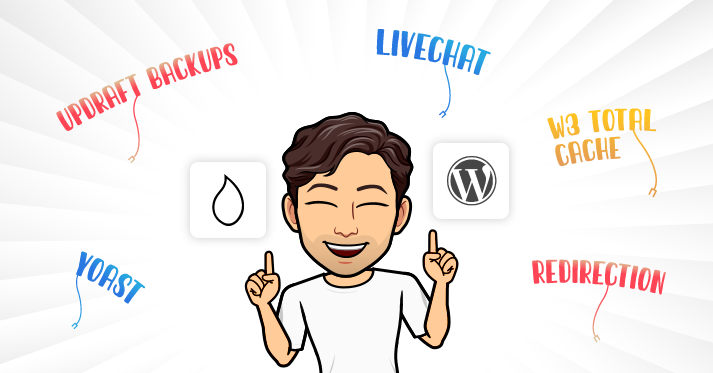
Plugins on any software are meant to enhance the functionality of and add features to your website or project. WordPress, a platform for websites, offers a multitude of different plugins. Today, we’re going through our 5 favorites that you need to check out if you use WordPress.
Yoast
We think Yoast is the best SEO plugin on WordPress and the most popular today. This lets you input what you’d like Google to show when someone sees your page on the SERPs. That includes the title of the page and a quick description. But it isn’t just for these end goals, it’s also helpful for Google to just understand what your page is all about.
What’s great about the Yoast plugin on WordPress is that it tells you how many characters you should use in your title and description. It also shows you a preview of what your page looks like as a search result. It’ll let you know when you’ve written too much, plus you’ll see it on the preview. There’s a little green light telling you you’re good to go. Through the Yoast plugin, you can also add canonical tags, check your focus keywords and readability, optimize your page for social media, create a sitemap, and more. You can also see how many search engines aside from Google are crawling that particular page. The best parts about the Yoast plugin are that it’s incredibly easy to use and it’s free!
LiveChat
The LiveChat function is to create a chat feature on your website, so you can communicate with customers quickly and easily. It comes with a nice, customizable design so that it doesn’t disrupt the flow of your website. It also has a mobile app so you can take it on the go, and give your customers the answers they need right away. You can use the chat for surveys, and other tools such as CRM, your support system, and email capture for your email marketing campaign. Additionally, you can set up an AI (artificial intelligence) bot that can help answer questions and direct the user to the correct person on your team, whether that’s sales or support. The LiveChat plugin is great if you want a chat function on your website, but does come at a price. It begins at $16 per month.
Redirection
Every website is going to need some kind of redirection of pages or posts once and while, and this tool makes that easy. No matter how many you need to redirect, the plugin will help you tremendously. You want your customers to have the best experience possible on your site, therefore you need to be in control of your 301 redirects and catch any 404 errors that may occur. There’s options, too. You can redirect based on cookie settings, login status, IP address, and more. You can see if there are any pages that aren’t loading correctly as well. All of this can be managed in the backend of your website very easily. The redirection plugin is free too!
W3 Total Cache
Another totally free and super helpful plugin! The W3 Total Cache will save you bandwidth and will give your customers a faster loading experience. This helps your website rank higher in the SERPs as well since it enhances the speed of page’s loading. It will also help your loading times when there is a lot of traffic on your site, which is key for larger businesses. There is the W3 Super Cache plugin available that’s best on low-powered servers, but the W3 Total Cache works well whether your website is hosted on WordPress or not since it’s “website agnostic.” W3 Total Cache is best if you have a mobile website and are an advanced user. There are a lot of settings with this tool, and you’ll want to make sure you set it up correctly. You can dive deeper into the features and benefits of W3 Total Cache on the WordPress website or reach out to us.
Updraft Backups
This plugin is to prevent you losing all of the hard work you’ve done on your site, whether it’s to hackers, an update, an accident, or anything else. You get automatic backups, cloud storage, and instant restoring of your website. You can actually store your data on any remote storage platform you want, like Google, Dropbox, or others. This tool is also great if you need to migrate a website. There is a basic plugin for backups that is free and a paid option that comes with more features and support. Either one you go with, it’s simple to install this plugin and let it save your work as you go.
If you need a total website reboot and don’t know where to start, we can help. Reach out to us and tell us what you need today! Plus, we’re doing free marketing audits with no strings attached.


